
Gallery
Scroll down this Page, past the images/pictures, to learn How to - work with - the Management company's website - to accomplish your needs.
The page renders better on desktop/laptop than on your mobile.

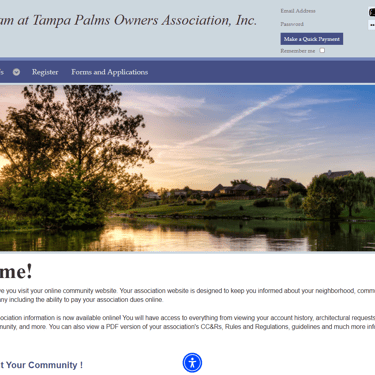

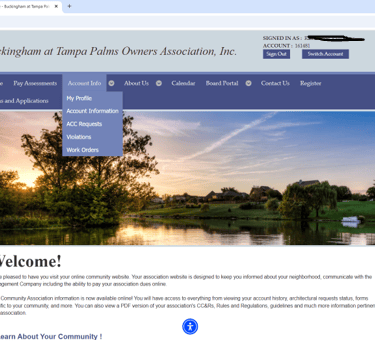

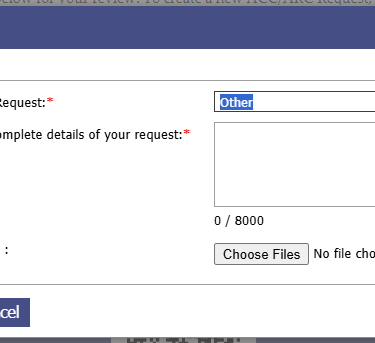

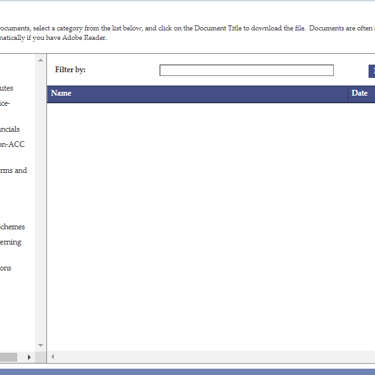

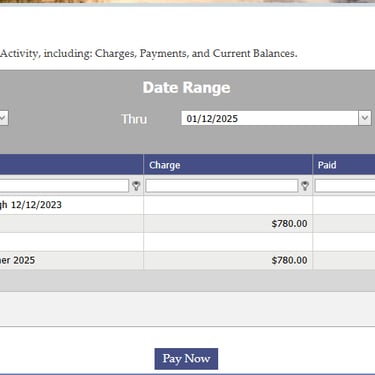


Q) H.1 How do I address my violation in the system?
A) After you login into the management company portal, go to the violations page -
From the Horizontal Menu Choose - Account Info -> Violations
Find the violation that is described in the USPS mail on Violation, that you received.
Click on the Details - to see the pictures and the verbiage on the violation.
Click on "Add Comment" and acknowledge that you will start work or if you need time to address, ask for time.
Click on "Add Attachment" to upload any pictures of the repair that was done.
Q) H.2 I am seeking approval from the HOA for a modification, what should I do ?
I need to have my perimeter windows replaced with Hurricane impact windows within the next week
A) Please apply for the ACC approval through the Community Association Management (CAM) website.
The 2 page ACC form with instructions is available on
(1) Director maintained website - https://www.BuckinghamAtTampaPalms.com/
(2) CAM website - https://vanguard.cincwebaxis.com
Login into the CAM website with your ID,
If you do not have an ID on the CAM website - refer to points G.1.1 and G.1.2 of the Guidelines page of this website.
Once logged in
Account Info -> ACC Requests
Click on "Add ACC request"
Download and Fill the ACC form from any of the above 2 sites, Fill & sign the ACC form, Get neighbor's signatures, scan and upload it in the window that looks like below -
Choose the Type of request - click on the drop down menu
Complete the information in the above window and click Submit in the above window.
If you are receiving "Request denied" emails or US Postal mails, Please feel free to bring it to the attention of the Board of Directors.
Q) H.3 How do I check/see the status of my ACC requests?
A) Click on "About US" -> "ACC Requests"
Q) H.4 How do I pay Assessment through the Management Company system?
A) Login into the CAM website with your ID,
If you do not have an ID on the CAM website - refer to points G.1.1 and G.1.2 of the Guidelines page of this website.
Once logged in
Account Info -> "Account Information"
This page will show what you owe including any past due and fees.
Next go to "Pay Assessments" - a menu option - available on the horizontal menu.
There are following options you can use to pay. For additional options, refer the adjacent question F.4 on FAQ page.
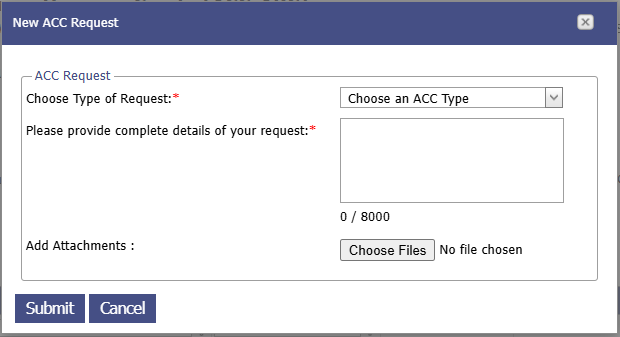
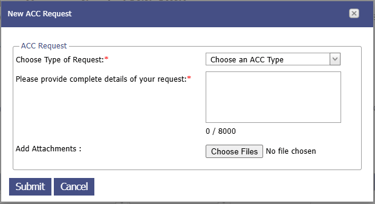
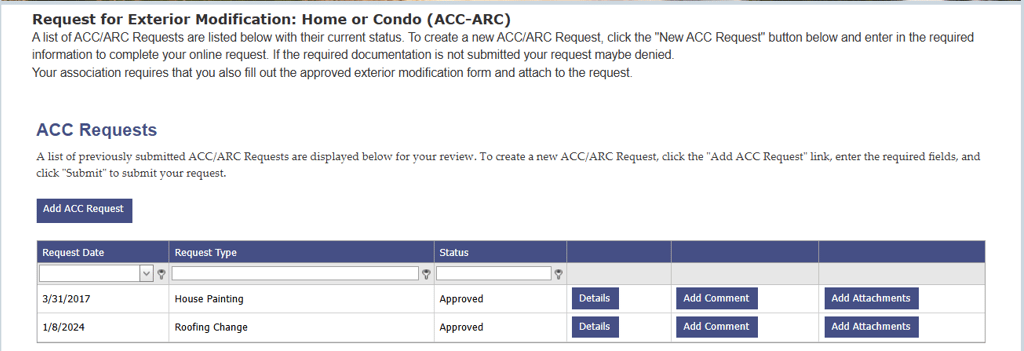
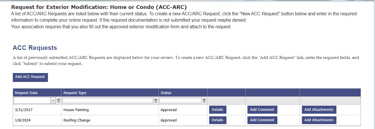
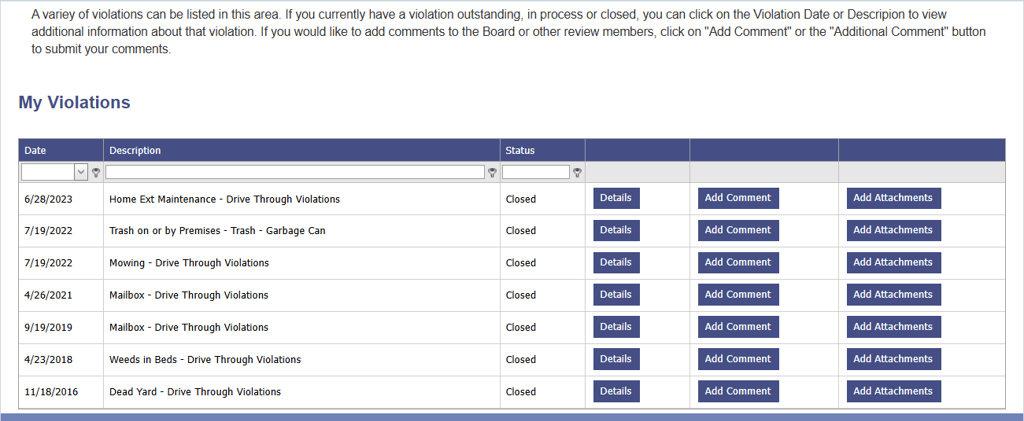
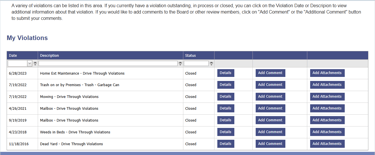
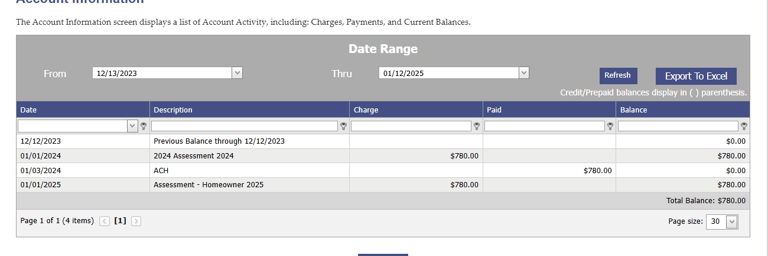
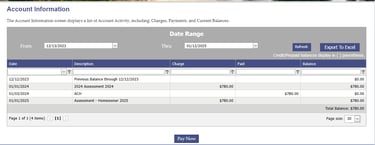
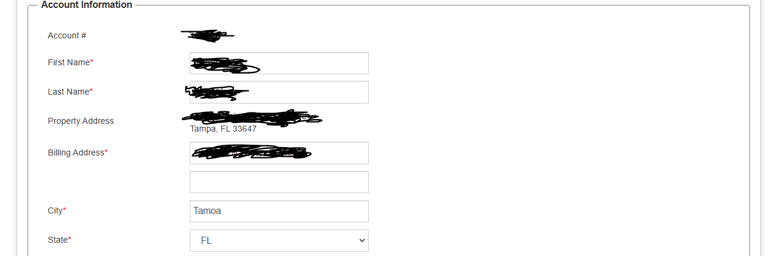
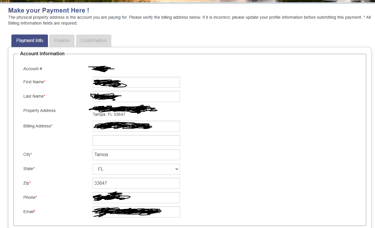
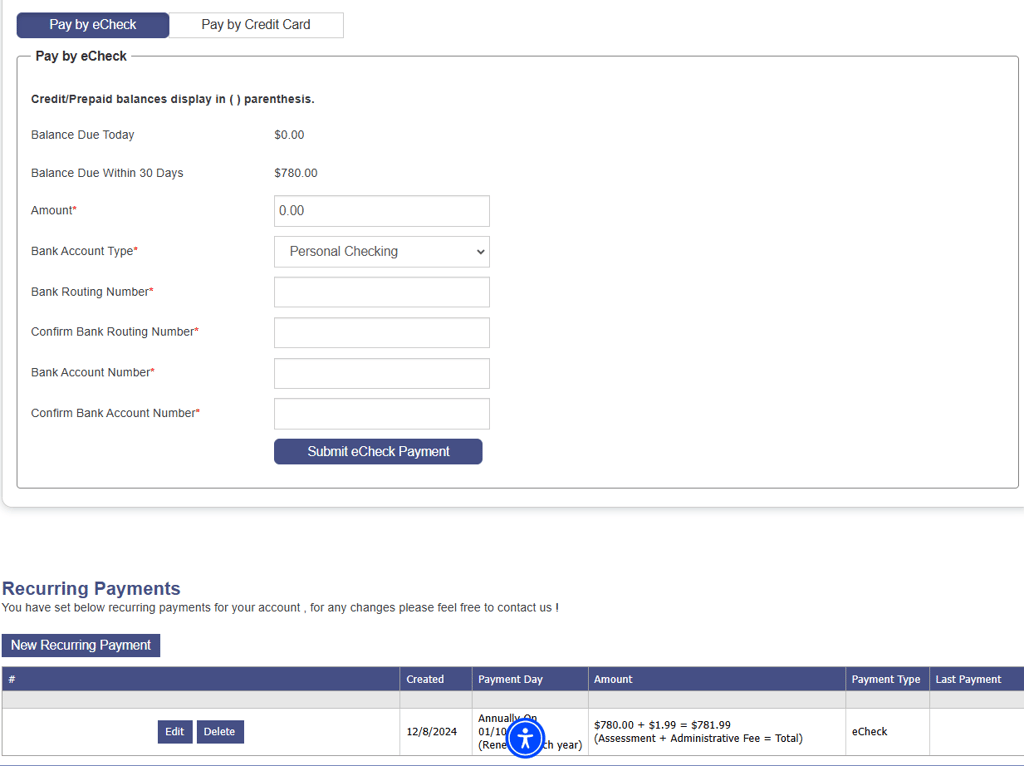
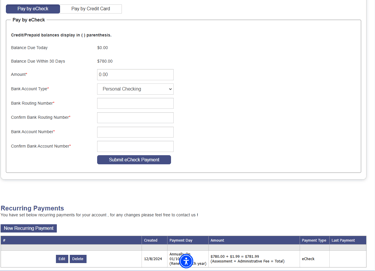
© Copyright 2022 Buckingham at Tampa Palms HOA. All Rights Reserved.
Buckingham HOA Board of Directors: buckinghamhoatampapalms@gmail.com
Property Manager: Vanguard Management Group
1) Maurice Ringo ( Maurice@vanguardmanagementgroup.com ) at 813-955-4648
Backup and Manager for Maurice -
2) Ms. Meshell Lavergne (Meshell01@vanguardmanagementgroup.com) at 813-955-5935
Community Association Management (CAM)
Office location
Vanguard Management Group,
10500 University Center Dr.
Suite 190,
Tampa, FL-33612
ConTACT US